In the world of text editors, UltraEdit stands out as a versatile and powerful tool designed for programmers, developers, and general users. With a rich set of features and support for multiple programming languages, UltraEdit has earned a reputation as one of the best editors for handling large files, scripting, and advanced text manipulation. Whether you are writing code, editing complex documents, or managing large data sets, UltraEdit provides the necessary tools to enhance productivity and efficiency. This article explores the features, benefits, and practical applications of UltraEdit, explaining why it remains a top choice among professionals.
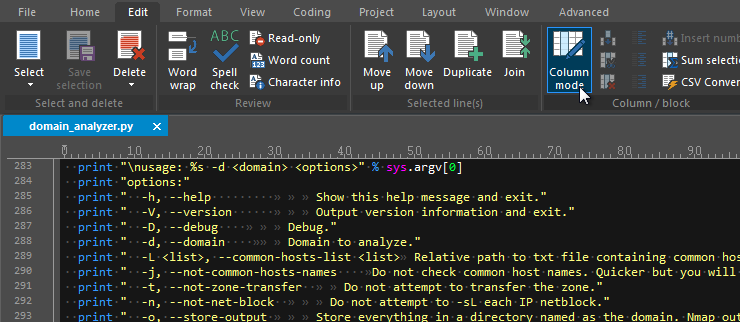
What is UltraEdit?
UltraEdit is a premium text editor developed by IDM Computer Solutions. It is widely used for coding, text processing, and data manipulation across multiple platforms, including Windows, macOS, and Linux. With an intuitive interface and customizable settings, UltraEdit is suitable for both beginners and advanced users. It supports various programming languages, including C, C++, Java, Python, JavaScript, PHP, HTML, and SQL, making it an essential tool for software developers.
Key Features of UltraEdit
UltraEdit is known for its extensive range of features, which make text editing more efficient and user-friendly. Some of the key features include:
1. Multi-Platform Support
UltraEdit is available for Windows, macOS, and Linux, ensuring seamless editing across different operating systems. This makes it a great option for developers working in diverse environments.
2. Support for Large Files
One of the standout features of UltraEdit is its ability to handle large files efficiently. Unlike many other text editors that struggle with large documents, UltraEdit allows users to edit and process files that are gigabytes in size without performance issues.
3. Syntax Highlighting and Code Folding
For developers, syntax highlighting is a crucial feature, making it easier to read and write code. UltraEdit supports syntax highlighting for numerous programming languages and also includes code folding, which helps in managing complex scripts by collapsing sections of code.
4. Powerful Search and Replace Functionality
UltraEdit offers advanced search capabilities, including regular expressions, multi-line search, and column-based search. This makes it easy to find and replace text across large projects efficiently.
5. Integrated FTP/SFTP Support
With built-in FTP/SFTP capabilities, UltraEdit allows users to directly edit files on remote servers. This feature is particularly useful for web developers and system administrators who frequently work with online files.
6. Column Mode Editing
Column mode editing is another standout feature that allows users to select and edit text in a columnar format. This is highly beneficial when dealing with structured data such as CSV files or code alignment.
7. Customizable UI and Themes
UltraEdit provides a customizable interface, allowing users to change themes, toolbars, and layouts according to their preferences. Dark and light themes enhance usability in different working conditions.
8. Macros and Automation
For repetitive tasks, UltraEdit includes macros and scripting support. Users can automate text processing and coding tasks, saving time and reducing manual effort.
9. Hex Editing Mode
UltraEdit includes a Hex editor, making it an excellent tool for software developers and reverse engineers who need to inspect and modify binary files.
10. Integrated SSH/Telnet
Developers working with remote servers can take advantage of UltraEdit’s built-in SSH/Telnet client, enabling them to connect and edit files without leaving the editor.

Benefits of Using UltraEdit
1. Enhanced Productivity
UltraEdit’s rich features, such as syntax highlighting, code folding, and powerful search functions, help programmers and content creators work more efficiently.
2. Reliable Performance with Large Files
Unlike many text editors that crash or slow down when handling large files, UltraEdit ensures smooth performance even with files of several gigabytes.
3. Cross-Platform Flexibility
The ability to work across Windows, macOS, and Linux makes UltraEdit a reliable choice for professionals who switch between operating systems.
4. Secure and Remote Editing
With built-in FTP/SFTP and SSH/Telnet support, UltraEdit is ideal for developers who need to work with remote files securely.
5. Versatile Customization
From themes to keyboard shortcuts and toolbars, UltraEdit allows full customization, ensuring a personalized and comfortable user experience.
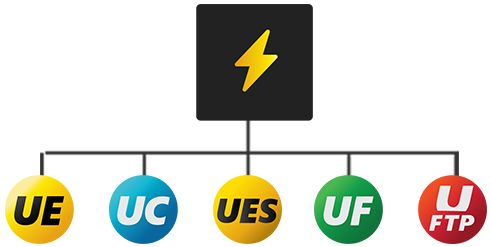
Who Should Use UltraEdit?
1. Programmers and Developers
UltraEdit is an excellent choice for developers working with multiple programming languages. Its syntax highlighting, debugging, and automation features make coding more efficient.
2. Data Analysts
For users who work with large data files, such as logs or CSV files, UltraEdit’s column mode editing and advanced search capabilities make it an invaluable tool.
3. System Administrators
With built-in FTP/SFTP, SSH, and telnet, system administrators can remotely manage and edit files on servers effortlessly.
4. Technical Writers and Content Editors
For technical writers dealing with documentation, UltraEdit’s text manipulation tools, spell checker, and customizable themes improve workflow and readability.
UltraEdit vs. Other Text Editors
UltraEdit competes with several popular text editors, including Notepad++, Visual Studio Code, Sublime Text, and Atom. Here’s how it stands out:
- More powerful file handling: Unlike Notepad++ or Atom, UltraEdit can handle massive files without performance issues.
- Built-in FTP/SFTP and SSH: Not all editors offer integrated remote editing features like UltraEdit.
- Robust Search and Replace: UltraEdit’s search capabilities surpass those of most text editors, making it ideal for working with large projects.
- Advanced customization: Users can extensively tweak the interface, themes, and keyboard shortcuts to match their workflow.
UltraEdit is a feature-rich and highly reliable text editor designed for professionals who demand powerful editing capabilities. Whether you are a software developer, system administrator, data analyst, or technical writer, UltraEdit offers a robust set of tools to improve productivity and efficiency. With its ability to handle large files, built-in FTP/SFTP, column mode editing, syntax highlighting, and extensive customization options, UltraEdit remains a top choice for users who need more than just a basic text editor. If you are looking for a powerful and versatile text editor, UltraEdit is definitely worth considering. Try it today and experience enhanced text editing, coding, and file management.
