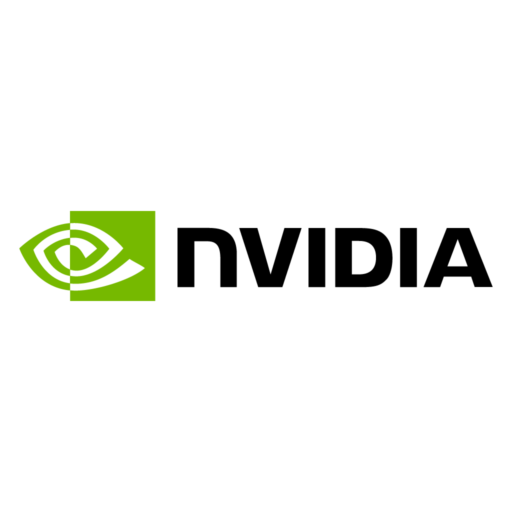Introduction
In today’s digital world, collaboration and file sharing have become integral parts of any business or personal project. Box.com is one of the leading cloud-based file storage and collaboration platforms that provide seamless solutions for storing, managing, and sharing files. With its powerful suite of tools, including Box Drive, Box Tools, and mobile apps, Box offers a smooth, integrated experience for individuals and teams alike. In this article, we’ll explore the features and benefits of Box.com, including the Desktop & Mobile Apps, Box Drive, and Box Tools.

1. Box.com Overview: Cloud Collaboration Made Easy
Box.com is a secure, cloud-based storage solution that allows users to store and access files, collaborate with team members, and manage documents efficiently. It’s designed to provide businesses and individuals with a reliable platform to streamline work processes, access files from anywhere, and collaborate in real time.
Whether you’re working on documents, images, videos, or any type of file, Box.com ensures that you can access your work securely and collaborate effortlessly.
2. Box Drive: Access Files Directly from Your Desktop
One of the standout features of Box.com is Box Drive, a desktop application that allows users to access all their Box files directly from their computer without taking up too much hard drive space.
Key Features of Box Drive:
- Seamless Desktop Integration: Box Drive integrates natively into Mac Finder and Windows Explorer, making it easy to access, manage, and share files just like local files.
- Cloud-Based Storage: All your files are stored securely in the cloud, ensuring that your desktop remains free of unnecessary clutter and that you never run out of storage space on your computer.
- Fast File Access: With Box Drive, you can open and work on files as if they were stored locally, providing fast access and a responsive user experience.
- No Local Storage Impact: Unlike traditional file storage systems, Box Drive does not take up significant space on your computer. Files are downloaded as needed, only when you open them, keeping your hard drive free for other tasks.
Benefits of Box Drive:
- Save Hard Drive Space: With Box Drive, files are stored in the cloud, and only relevant files are synced to your local device when you need them, reducing the burden on your computer’s storage.
- Offline Access: You can work offline by syncing files from the cloud to your local device, and changes will be updated automatically once you’re back online.
- Easy File Sharing: Box Drive makes it simple to share files and folders directly from your desktop, ensuring smooth collaboration without the need to switch between apps.
3. Box Tools: Powering Your Workflow
Box Tools is a powerful set of applications and integrations designed to enhance your workflow with Box.com. It provides the tools you need to manage and edit files directly within the Box platform.
Key Features of Box Tools:
- Microsoft Office Integration: Box Tools integrates with popular Microsoft Office applications like Word, Excel, and PowerPoint, allowing users to edit documents directly in the Box interface.
- Google Workspace Integration: Box also works seamlessly with Google Docs, Sheets, and Slides, enabling users to create, edit, and collaborate on files without leaving Box.
- Annotations and Comments: Box Tools allows users to add annotations and comments directly on documents, making collaboration and feedback easy to manage.
- Version History: Box Tools provides a version history feature, ensuring that you can track and revert to previous versions of a document if needed.

Benefits of Box Tools:
- Collaborate in Real Time: Edit documents, spreadsheets, and presentations with team members simultaneously, increasing efficiency and reducing the risk of version conflicts.
- Access All Files from One Platform: With Box Tools, you can work with your files without needing to download them or open separate applications, simplifying your workflow.
- Version Control: Box Tools offers a robust version control system, so you never lose important work, and you can easily manage multiple versions of a document.
4. Box Mobile: Take Box Everywhere You Go
The Box Mobile app is available for both iOS and Android devices, enabling users to access their Box files on the go. Whether you’re in a meeting, at a conference, or working remotely, the Box mobile app ensures that your files are always at your fingertips.
Key Features of Box Mobile:
- File Access on the Go: Access all your files stored in Box directly from your smartphone or tablet, regardless of your location.
- Document Preview: Box Mobile lets you view documents, images, PDFs, and videos from your mobile device, making it easy to stay productive.
- Collaboration Tools: Comment, annotate, and share files directly from the app, keeping your team connected and your workflow efficient.
- Offline Mode: The app allows you to view and edit files offline, with automatic syncing once you’re back online.
- Push Notifications: Stay updated with notifications about file changes, comments, or shared files so that you’re always in the loop.
Benefits of Box Mobile:
- Productivity on the Go: Box Mobile ensures that you can keep working, no matter where you are. Access and collaborate on files with ease from your mobile device.
- Seamless Collaboration: You can interact with team members, share feedback, and update documents directly from the mobile app, ensuring continuous collaboration.
- Syncing Across Devices: All changes made through the mobile app are synced to your Box account and will be reflected across all devices, keeping your files up-to-date.
5. Box.com: A Secure, Collaborative Platform
Box is designed with security and collaboration in mind, offering robust tools for businesses to work together while maintaining control over their data. Some key security features include:
- Advanced Encryption: All files stored on Box are encrypted both in transit and at rest to ensure that your data remains secure.
- Access Controls: Box allows users to set granular permissions for files and folders, ensuring that only authorized individuals can view, edit, or share documents.
- Activity Tracking: Track and monitor file activity, including downloads, uploads, edits, and comments, providing insights into who is interacting with your files and how.
6. Why Box.com is a Game-Changer
Box.com offers a comprehensive solution for cloud storage and collaboration, providing businesses and individuals with powerful tools for managing, sharing, and accessing their files securely. With Box Drive, Box Tools, and Box Mobile, users can access files from any device, edit documents in real-time, and collaborate seamlessly, all while maintaining top-tier security.