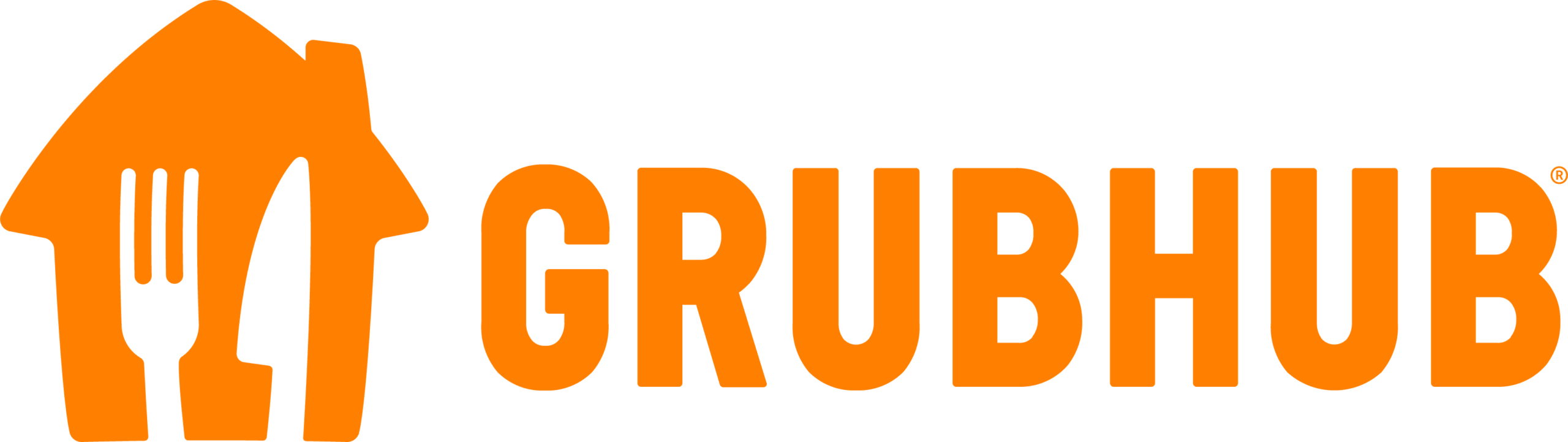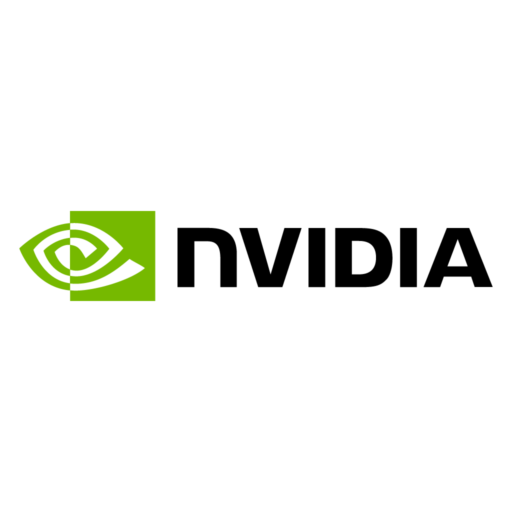Have you ever been really hungry but didn’t want to leave your home? Maybe it was raining, or you were just too tired to cook or go out. Wouldn’t it be great if you could get yummy food from your favorite restaurant right at your doorstep? Well, there’s an app that does just that! It’s called Grubhub. Let’s learn all about it in this fun and easy article.

What Is Grubhub?
Grubhub is an app that helps people order food from restaurants and have it delivered to their homes. Think of it like a superhero for your stomach. You tell Grubhub what you want to eat, and Grubhub sends someone to get it and bring it to you. It’s like magic!
Grubhub works with thousands of restaurants in many cities. You can order pizza, burgers, tacos, noodles, desserts, and even breakfast! Whether you’re craving French fries or a chocolate milkshake, Grubhub can help you get it.
Who Can Use Grubhub?
Grubhub is made for everyone! But since it involves money and food delivery, kids need help from adults to use it. Grown-ups like your parents or big siblings can use the app on their phones. Then you can help choose the food together.

How to Download and Install Grubhub (Step-by-Step)
Let’s walk through how to get Grubhub on your phone or tablet. It’s super easy! Just follow these steps:
For Android Phones or Tablets:
- Open Google Play Store
Look for the colorful triangle icon on your phone that says “Play Store.” Tap it to open. - Search for “Grubhub”
In the top bar, type “Grubhub” and press the search button. - Find the Right App
Look for the app with the red bag icon and the name “Grubhub: Food Delivery” made by “Grubhub.” - Tap ‘Install’
Click on the green “Install” button. The app will start downloading. - Wait a Few Moments
It may take a few seconds or minutes, depending on your internet speed. - Open the App
Once it’s done, tap “Open” to start using Grubhub.
For iPhones or iPads (Apple Devices):
- Open the App Store
Look for the blue icon with the letter “A.” Tap on it. - Search for “Grubhub”
Tap on the search bar and type “Grubhub.” Press search. - Download the App
Look for “Grubhub: Food Delivery” with a red icon. Tap “Get” or the cloud icon. - Use Your Apple ID (If Needed)
Your device might ask for a password or face ID to download. - Wait and Then Tap ‘Open’
After it downloads, just tap “Open” and the app will launch.
How to Use Grubhub
Now that you’ve downloaded the app, let’s learn how to use it! Ask an adult to help you the first time.
Step 1: Sign Up or Log In
- You will need to create an account using an email and password.
- If you already have an account, just sign in.
Step 2: Enter Your Address
- Type in where you live. This helps Grubhub show you restaurants that deliver to your home.
Step 3: Pick a Restaurant
- You can scroll or search to find your favorite place to eat.
Step 4: Choose Your Food
- Tap on the food you like, such as pizza, sandwiches, or ice cream.
- Add it to your cart.
Step 5: Check Out
- Tap the cart icon and review your order.
- You will need to pay using a credit card or a service like PayPal. (Ask an adult for help.)
Step 6: Wait for Your Food
- You’ll see a time showing when your food will arrive.
- A delivery person will bring your food right to your door!

What Kinds of Food Can You Get?
Grubhub offers almost every kind of food you can think of! Some examples are:
- Pizza – Cheese, pepperoni, or veggie!
- Burgers – With fries and soda.
- Tacos – With chicken or beef.
- Sushi – Raw fish wrapped in rice.
- Pasta – Spaghetti, mac & cheese, and more.
- Desserts – Ice cream, cakes, and cookies!
You can even find vegetarian, vegan, and gluten-free food!

Is Grubhub Free?
The app is free to download and use, but you have to pay for the food you order. Sometimes there’s also a delivery fee and a tip for the driver. The prices are shown clearly before you pay, so you won’t be surprised.
Sometimes Grubhub offers special discounts or free delivery deals. So keep an eye out for those!

Who Delivers the Food?
The food is delivered by friendly people called Grubhub drivers. They use bikes, scooters, or cars to bring your food. They follow your map location and knock on your door once they arrive. Don’t forget to say thank you!
Is Grubhub Safe?
Yes, Grubhub is safe to use. Many people use it every day. The app protects your information and makes sure the delivery drivers follow safety rules. Still, it’s important to always have an adult help when ordering food.
When Can You Order Food?
You can use Grubhub almost anytime – morning, afternoon, or night. But it depends on the restaurant. Some places open early for breakfast, while others stay open late for dinner.
Grubhub also works on holidays, so you can enjoy yummy food on special days too!
Can You Pick Up the Food Yourself?
Yes! If you don’t want delivery, you can choose Pickup. That means you order using the app, but you go to the restaurant to get your food. It’s fast and easy, and sometimes there are no extra fees.
Where Does Grubhub Work?
Grubhub works in many cities across the United States. Big cities like New York, Los Angeles, Chicago, Houston, and Atlanta all have Grubhub. If you’re not sure whether your town has it, just type your address into the app and see what comes up!

Fun Fact About Grubhub
Grubhub was started in 2004 in Chicago. It began with a small idea to help people order food without calling on the phone. Today, it’s one of the biggest food delivery companies in the country!
Why Kids Love Grubhub?
- You get to help pick your food.
- You can try new restaurants without leaving home.
- You can get your favorite snacks and meals fast.
- It’s fun watching the driver come closer on the map!
Grubhub is a wonderful app that makes it super easy to get your favorite food delivered to your home. It’s safe, fast, and fun to use with your family. Just remember to always order with an adult and don’t forget to say thank you to your delivery person! So the next time your tummy says “I’m hungry!” but no one wants to cook, open Grubhub and let the food come to you.