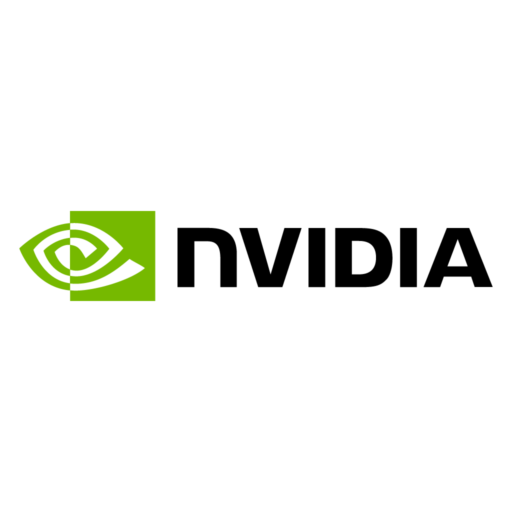Introduction
NVIDIA is a leader in graphics processing technology, renowned for its powerful GPUs, innovative technologies, and software tools that enhance the performance of gaming, professional visualization, and AI-driven applications. One of the company’s key software offerings is the NVIDIA App, an integrated platform that connects users to a wide range of features and services for their NVIDIA-powered devices.
This article explores the NVIDIA App‘s features, importance, how it enhances games and tech, its relationship with drivers, and an overview of its role in improving the user experience. Additionally, we’ll discuss privacy aspects, including cookies and data collection practices as part of NVIDIA’s agreement with third-party partners.

1. Features of the NVIDIA App
The NVIDIA App is a hub that enables users to optimize their gaming and computing experience, monitor system performance, and access a variety of exclusive services. Here are some of its core features:
A. GeForce Experience Integration
The NVIDIA App seamlessly integrates with GeForce Experience, NVIDIA’s software for optimizing game settings, recording gameplay, and ensuring users have the latest drivers installed. Some of the key features include:
- Game Optimization: GeForce Experience automatically adjusts game settings based on your system configuration, ensuring the best possible performance and visual quality.
- Driver Updates: The app notifies users when a new driver update is available, ensuring that your GPU drivers are always up to date.
- ShadowPlay: A tool within the app for capturing and streaming gameplay in high quality.
- NVIDIA Ansel: A powerful tool that allows players to capture 360-degree screenshots of games.
B. Real-Time System Monitoring
The NVIDIA App enables users to monitor their hardware performance in real-time. This includes:
- GPU and CPU Usage: Users can see how much processing power is being utilized by their graphics card and CPU, which is useful for diagnosing performance issues or adjusting settings.
- Temperature Monitoring: The app provides temperature data for your GPU, helping users prevent overheating during intense gaming or rendering sessions.
- FPS (Frames Per Second) Monitoring: Helps users gauge how well a game is running and whether they need to tweak settings to achieve smoother performance.
C. NVIDIA Game Ready Drivers
The NVIDIA App offers Game Ready Drivers, ensuring that gamers can run the latest titles with the best performance. These drivers are optimized for specific games and often released in advance of the game’s official launch, so players can enjoy an optimized experience right from day one.
D. In-App Updates & Notifications
The app provides real-time updates and notifications, ensuring users are always aware of new software, hardware updates, or new features. This ensures that you never miss an important upgrade.
2. Importance of the NVIDIA App
The NVIDIA App is important for several reasons, especially for gamers, content creators, and professionals using NVIDIA-powered hardware. Here’s why it matters:
A. Optimized User Experience
By automatically detecting your hardware and providing game-specific optimizations, the app simplifies the process of achieving the best possible gaming performance. Gamers can save time by allowing the app to configure game settings, rather than manually adjusting them.
B. Driver Management
Keeping GPU drivers up to date is critical for both performance and security. The NVIDIA App handles this automatically, alerting you when updates are available, and ensuring you always have the latest performance improvements and bug fixes. Regular driver updates can also prevent crashes, glitches, and compatibility issues with new games.
C. Enhanced Gaming Performance
The GeForce Experience feature of the NVIDIA App allows users to optimize their gaming experience with a single click. It fine-tunes game settings based on your system’s capabilities, offering a balance of high-quality visuals and smooth performance. This is particularly important for users who don’t want to spend time manually adjusting settings for each game.
D. Streaming and Recording
With the NVIDIA App, users can record their gameplay and stream it live to platforms like Twitch or YouTube with minimal impact on system performance. This is enabled by NVIDIA’s ShadowPlay, which leverages the power of the GPU to record video and stream without taxing the CPU.
E. Productivity for Content Creators
Beyond gaming, the NVIDIA App supports creative professionals in fields like video editing, 3D rendering, and graphic design. The app offers performance monitoring and driver updates, ensuring that professionals using demanding software like Adobe Premiere, Blender, or Autodesk Maya have the best tools at their disposal.

3. Games & Tech: How NVIDIA Enhances Both Worlds
NVIDIA has a long-standing reputation for pushing the boundaries of gaming and technology. The NVIDIA App plays a critical role in these areas:
A. Gaming Performance
NVIDIA’s graphics cards, powered by CUDA cores and DLSS (Deep Learning Super Sampling) technology, provide gamers with superior visual fidelity, faster frame rates, and lower latency. The NVIDIA App ensures these technologies are fully leveraged through its automatic updates and system monitoring, keeping gamers at the cutting edge.
- Ray Tracing: With the RTX Series, users can enjoy real-time ray tracing, delivering highly realistic lighting and shadows in supported games.
- DLSS: Enhances performance by using AI to upscale lower-resolution images to higher resolutions without sacrificing visual quality, making demanding games run more smoothly.
B. AI and Machine Learning for Developers
NVIDIA’s role in AI and machine learning extends beyond gaming. The company’s NVIDIA GPUs and CUDA platform are heavily used in data science, AI research, and machine learning projects. The NVIDIA App also provides developers and researchers with access to the NVIDIA Deep Learning AI tools and libraries, ensuring they have the best GPU performance for computational workloads.
C. VR (Virtual Reality)
The NVIDIA App is also key to managing and optimizing VR settings for users with VR headsets. By adjusting graphical settings specifically for VR experiences, the app helps deliver a smoother, more immersive virtual experience.
4. Drivers: The Backbone of Performance
The drivers provided through the NVIDIA App are crucial for getting the most out of your GPU. They are the software layer that allows your operating system and applications to communicate with the hardware. Here’s why they matter:
A. Stability and Reliability
NVIDIA releases regular driver updates that improve game compatibility, fix bugs, and enhance performance. These updates ensure the stability of the hardware and software, preventing crashes, stuttering, and other issues during gaming or professional work.
B. Game-Specific Optimizations
Every new game that’s released requires specific tweaks to ensure optimal performance on different hardware setups. NVIDIA’s Game Ready Drivers are tailored for new titles, providing performance enhancements from day one. The NVIDIA App makes sure you receive these updates automatically.
C. Security
Outdated drivers can leave your system vulnerable to security risks. The NVIDIA App helps mitigate this by ensuring that your drivers are always up-to-date, with the latest security patches applied.
5. Important Points on Cookies and Data Collection Practices
It’s important to discuss the privacy and data collection practices that are part of using the NVIDIA App. When using NVIDIA services, you may encounter the following:
- Data Collection: NVIDIA, along with third-party partners, uses cookies and other tracking tools to collect data about your interactions with their websites and software. This includes information you provide directly (like account information) as well as behavioral data (like your usage patterns).
- Performance Improvement: The data collected helps NVIDIA improve the performance of their products and services. This could mean optimizing the app’s features or ensuring your games run smoothly by gathering analytics on how users interact with the platform.
- Marketing Efforts: NVIDIA may also use cookies to assist in personalized marketing efforts, targeting users with specific ads or offers based on their usage data. You have the option to manage these preferences through the app’s settings.
- Cookie Policy and Consent: By agreeing to the terms when you use the NVIDIA App, you consent to the use of cookies and data collection for these purposes. You can always adjust your preferences or withdraw consent through the app’s settings, depending on your privacy preferences.
- Privacy Policy: For more detailed information on how NVIDIA handles your personal data, it’s important to refer to the Privacy Policy provided within the app or on the website.
Conclusion
The NVIDIA App is an indispensable tool for users of NVIDIA-powered devices, providing a seamless and optimized experience for gamers, content creators, and professionals alike. With its features like automatic driver updates, real-time system monitoring, and integration with GeForce Experience, the app helps ensure peak performance and enhances the overall user experience.