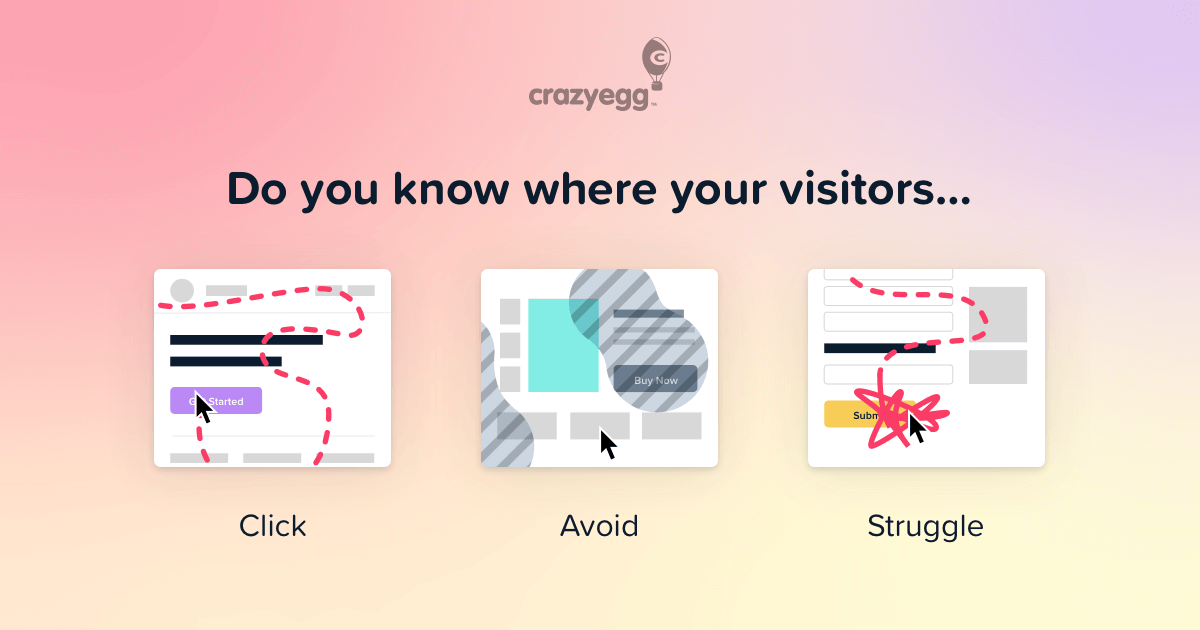In today’s digital landscape, understanding user behavior is crucial for improving website performance and conversion rates. Crazy Egg is a powerful analytics tool that helps website owners track user interactions, analyze heatmaps, and optimize their website for better engagement. It provides deep insights into how visitors interact with your site, helping businesses make data-driven decisions to enhance the user experience.

Key Features of Crazy Egg
Crazy Egg offers a range of features designed to give website owners a comprehensive understanding of their audience’s behavior. These features include:
1. Heatmaps
- Visual representation of where users click, scroll, and engage the most.
- Helps identify hotspots on your website.
- Provides insights into which elements attract the most attention.
2. Scrollmaps
- Displays how far users scroll down a page before leaving.
- Highlights where visitors lose interest.
- Helps in optimizing page layout for better engagement.
3. Confetti Reports
- Segments clicks based on different traffic sources.
- Identifies user behavior based on referral sites, keywords, and devices.
- Allows businesses to fine-tune their marketing strategies.
4. Session Recordings
- Records individual user sessions to show real-time interactions.
- Helps identify friction points in the user journey.
- Provides insights into navigation issues and usability problems.
5. A/B Testing
- Enables businesses to test different versions of a webpage.
- Compares performance metrics to determine the best version.
- Improves conversion rates by refining web design and content.
6. Overlay Reports
- Shows detailed click data for each element on the webpage.
- Provides a breakdown of clicks based on different user segments.
- Helps in prioritizing changes to improve user experience.
Benefits of Using Crazy Egg
Crazy Egg is widely used by businesses, marketers, and web designers to improve website performance. Some key benefits include:
1. Improved User Experience
- Identifies user frustrations and navigational issues.
- Helps optimize website design for better engagement.
- Enhances overall usability and functionality.
2. Increased Conversion Rates
- Pinpoints problem areas that lead to lost conversions.
- Provides actionable insights to improve calls to action.
- Helps businesses create high-converting landing pages.
3. Data-Driven Decision Making
- Eliminates guesswork in website optimization.
- Offers real-time analytics for better strategy planning.
- Helps allocate resources efficiently based on user behavior.
4. Better Mobile Optimization
- Tracks mobile user interactions separately.
- Provides insights into mobile design improvements.
- Helps create a seamless mobile experience for users.
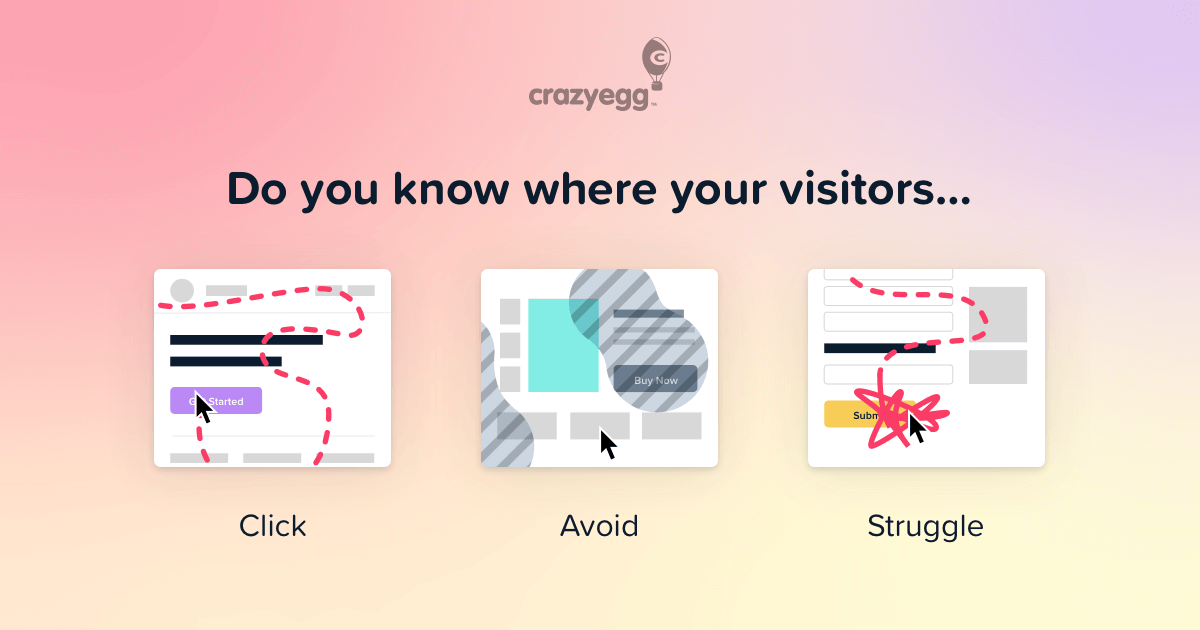
How to Use Crazy Egg
Crazy Egg is easy to install and use. Follow these steps to set it up and start analyzing user behavior.
1. Sign Up and Create an Account
- Visit the Crazy Egg website.
- Click on Sign Up and choose a pricing plan.
- Complete the registration process.
2. Install the Tracking Code
- Once logged in, you will receive a unique tracking code.
- Copy the code and paste it into your website’s HTML header.
- Alternatively, install Crazy Egg using Google Tag Manager or a plugin (for WordPress users).
3. Configure Your Reports
- Go to the Dashboard and add the URLs you want to track.
- Set up Heatmaps, Scrollmaps, Confetti reports, and Session Recordings.
- Customize tracking settings based on your business goals.
4. Analyze the Data
- Let the tool collect data for a few days.
- Access reports through the Crazy Egg Dashboard.
- Identify trends and areas for improvement.
5. Optimize Your Website
- Use the insights to make necessary design or content changes.
- Test modifications using A/B Testing.
- Continuously monitor and refine strategies based on user behavior.
Best Practices for Using Crazy Egg
To get the most out of Crazy Egg, consider these best practices:
1. Set Clear Goals
- Define what you want to improve (e.g., reducing bounce rates, increasing conversions).
- Focus on key pages like landing pages and product pages.
2. Use Data-Driven Changes
- Avoid assumptions; rely on heatmaps and session recordings for insights.
- Make gradual changes and track their impact.
3. Optimize for Different Devices
- Analyze behavior separately for desktop, tablet, and mobile users.
- Ensure a seamless user experience across all devices.
4. Regularly Review Reports
- Set up a schedule to analyze data consistently.
- Identify seasonal trends and user behavior changes.
5. Leverage A/B Testing
- Test multiple variations of elements like CTAs, headlines, and layouts.
- Choose the best-performing version based on Crazy Egg insights.
Crazy Egg is an essential tool for businesses looking to understand user behavior and optimize website performance. By leveraging features like heatmaps, session recordings, and A/B testing, businesses can enhance user experience, increase conversions, and make data-driven decisions. Whether you’re a marketer, web designer, or business owner, integrating Crazy Egg into your strategy can lead to significant improvements in website effectiveness and user satisfaction.