Do you love sharing your ideas, posting pictures, writing stories, or simply exploring fun and creative content online? If yes, then Tumblr might be just the place for you. Tumblr is not just another social media platform it’s a space where you can express yourself freely, connect with people who share your interests, and discover amazing content every day.
In this article, we’ll talk about what Tumblr is, how to get the official Tumblr app, how to install and use it, and why so many people around the world enjoy being part of the Tumblr community.

What Is Tumblr?
Tumblr is a microblogging and social networking platform. That means it lets you create short or long posts, share media like photos and videos, and follow other people’s blogs. It’s a mix of a personal blog, a creative space, and a social community.
Tumblr was launched in 2007 and quickly became popular with young people, artists, writers, and fans of pop culture. Unlike Facebook or Instagram, Tumblr doesn’t focus on likes or followers—it’s more about sharing what you love and finding others who enjoy the same things.
What Can You Do on Tumblr?
Here are some fun things you can do on Tumblr:
-
Write blog posts, poems, or personal stories
-
Share GIFs, memes, or funny pictures
-
Post art, drawings, or photography
-
Create moodboards or quote collections
-
Reblog (reshare) posts you like from other people
-
Follow topics or tags like #aesthetic, #cats, #music, or #books
-
Chat or message your mutual followers
There’s no single way to use Tumblr. It can be your diary, your photo album, your art gallery, or your fan page—it’s all up to you.
:max_bytes(150000):strip_icc()/tumblr-1192bb21d751401b9e6e10b6c0eeb459.jpg)
How to Get the Official Tumblr App
To start using Tumblr, you need to either download the official Tumblr app or visit the website on your browser.
On a Mobile Phone or Tablet:
-
Open the App Store (for iPhones) or Google Play Store (for Android).
-
Search for “Tumblr”.
-
Look for the app made by Tumblr, Inc. It has a dark blue icon with a white lowercase “t”.
-
Tap Download or Install.
-
Wait a few seconds for the app to install, then tap to open it.
On a Computer:
-
Open your internet browser.
-
Go to the official website tumblr
-
You can use Tumblr directly on your browser without downloading anything.

How to Install and Set Up Tumblr
Once you’ve downloaded the app or opened the website, here’s how to get started:
Step 1: Sign Up
-
Tap or click Sign Up.
-
Enter your email address, password, and choose a username.
-
Your username is your Tumblr identity. You can make it fun, creative, or personal.
-
Confirm your email through the link they send to your inbox.
Step 2: Set Up Your Profile
-
Add a profile picture (can be a photo, drawing, or anything you like).
-
Write a short bio about yourself.
-
Choose some topics you’re interested in (like art, music, movies, books, nature, etc.). Tumblr will show you posts based on these.
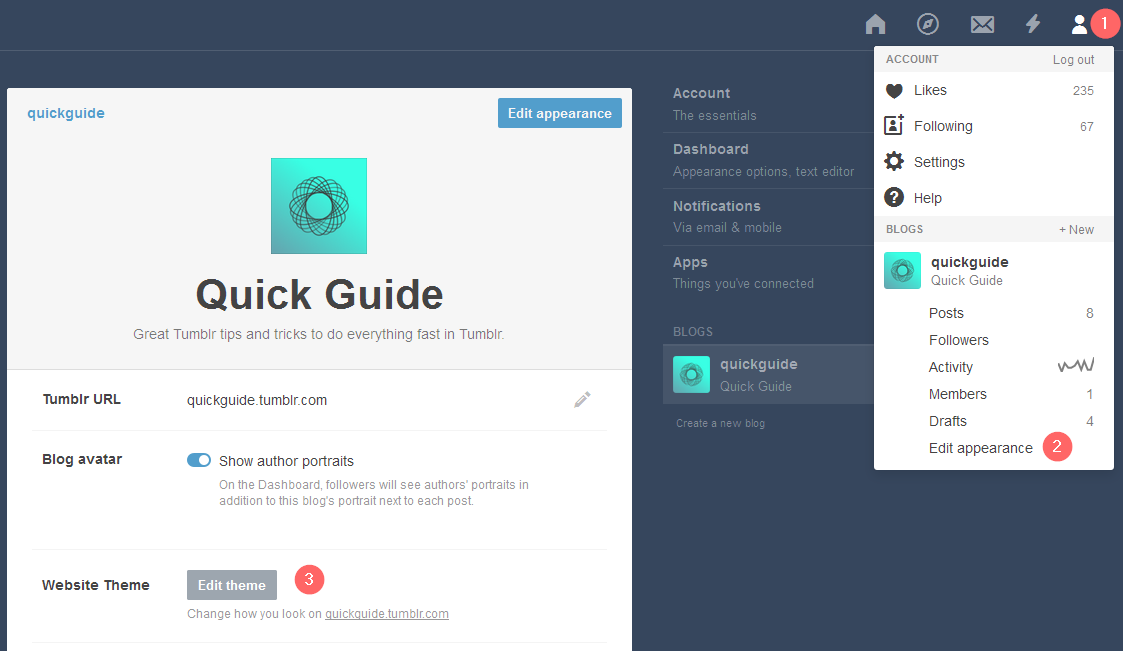
How Tumblr Works
Tumblr is built around a simple idea: you make posts, and you follow other people’s blogs. Everything shows up on your Dashboard, which is the main screen where you see your feed.
Types of Posts You Can Make:
Tumblr lets you create many types of posts, including:
-
Text – Write blogs, thoughts, stories, or updates.
-
Photo – Share a picture or an album of photos.
-
Quote – Post a quote you like, from a book, movie, or person.
-
Link – Share links to websites, YouTube videos, or articles.
-
Chat – Make chat-style posts, like conversations.
-
Audio – Share music or recordings.
-
Video – Upload or link to videos.
You can also tag your posts so that others can find them using keywords (like #nature, #funny, #poetry).
Key Features of Tumblr
Here are some important things you should know:
1. Reblogging
When you see a post you like, you can Reblog it. This shares the post to your own blog with credit to the original user. You can also add your own thoughts or comments when reblogging.
2. Liking Posts
Tap the heart on a post to like it. Liked posts are saved in your profile for later.
3. Following Blogs
If you enjoy someone’s content, click Follow on their blog. Their new posts will then appear on your dashboard.
4. Messaging
You can message other users, but only if both of you follow each other (called mutuals).
5. Customize Your Blog
Go to Settings > Edit Appearance to personalize your blog. You can:
-
Change your username or blog title
-
Choose colors or themes
-
Add a header image or background
-
Customize your blog’s URL (like myawesomeblog.tumblr.com)
Tips to Make the Most of Tumblr
-
Be Creative: Tumblr is a great place to show your style and ideas. Don’t be afraid to be different.
-
Stay Safe: Don’t share private info like your phone number or address. Block or report anyone who is rude or inappropriate.
-
Use Tags Wisely: Tags help people find your posts. Use clear and popular tags to get more views.
-
Engage With Others: Like and reblog posts from others. Leave nice comments. Tumblr is about community and connection.
-
Explore the Explore Page: Tumblr will show you trending or recommended posts based on your likes.
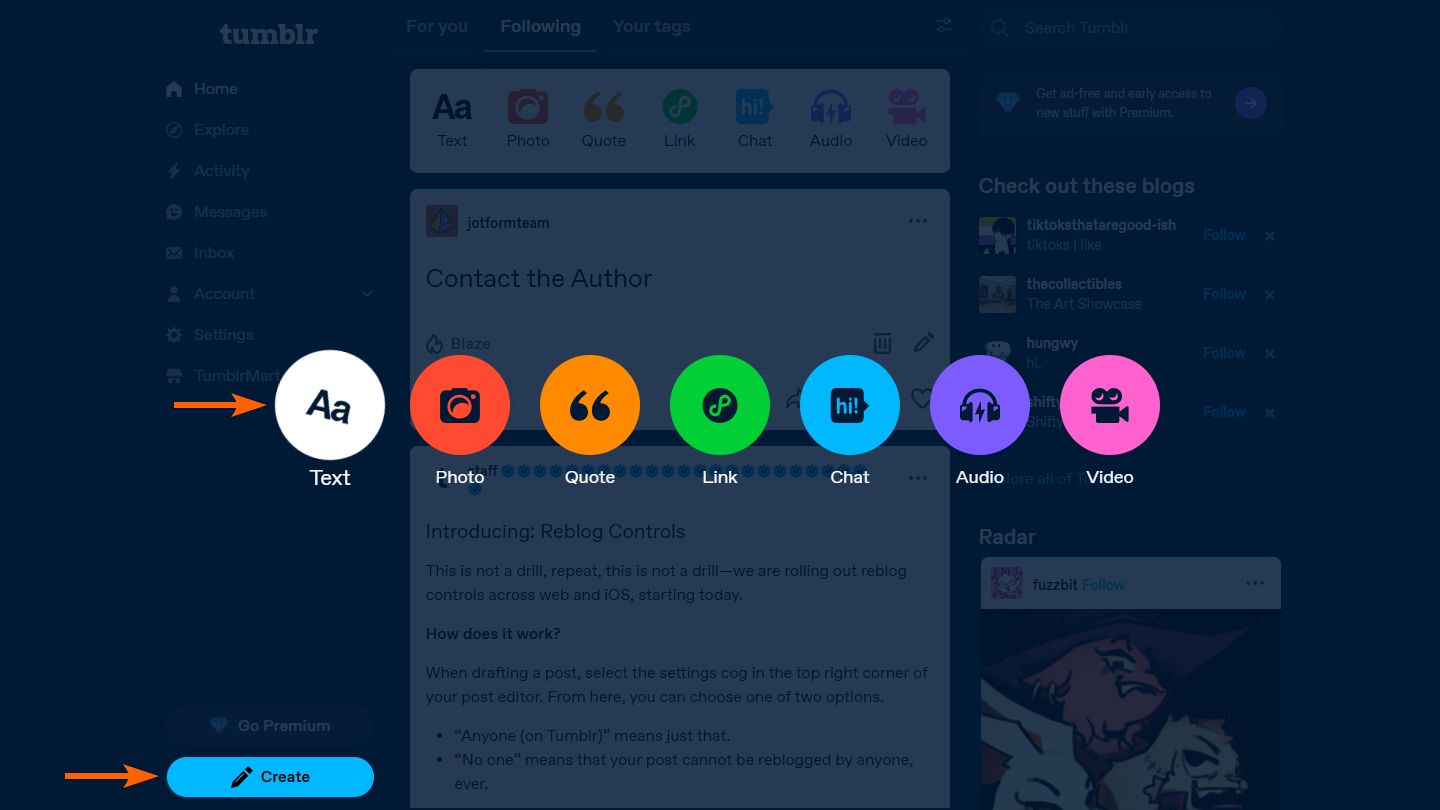
Privacy and Safety on Tumblr
Tumblr lets you control who sees your posts and who can interact with you. You can:
-
Make your blog private
-
Limit who can message you
-
Block users
-
Turn off replies or reblogs for certain posts
Always use the platform in a way that makes you feel safe and comfortable.
Who Uses Tumblr?
People of all ages and backgrounds use Tumblr. It’s especially popular with:
-
Artists: for sharing digital art, sketches, and designs
-
Writers: for poems, short stories, or fanfiction
-
Photographers: to post their favorite shots
-
Students: for study tips and aesthetic notes
-
Fandoms: fans of movies, TV shows, books, and games gather in fan communities
-
Creative thinkers: people who love to express themselves in unique ways
No matter what your passion is, you’ll likely find a Tumblr community that shares your interests. Tumblr is more than just a blogging site it’s a space for creativity, connection, and self-expression. Whether you want to write, draw, share your thoughts, or simply scroll through fun posts, Tumblr gives you the tools and freedom to do it all.
To get started:
-
Download the official app or go to tumblr
-
Sign up and create your blog
-
Follow some blogs, post your content, and enjoy the journey!
So what are you waiting for? Dive into the world of Tumblr and discover what makes it such a special place online.
